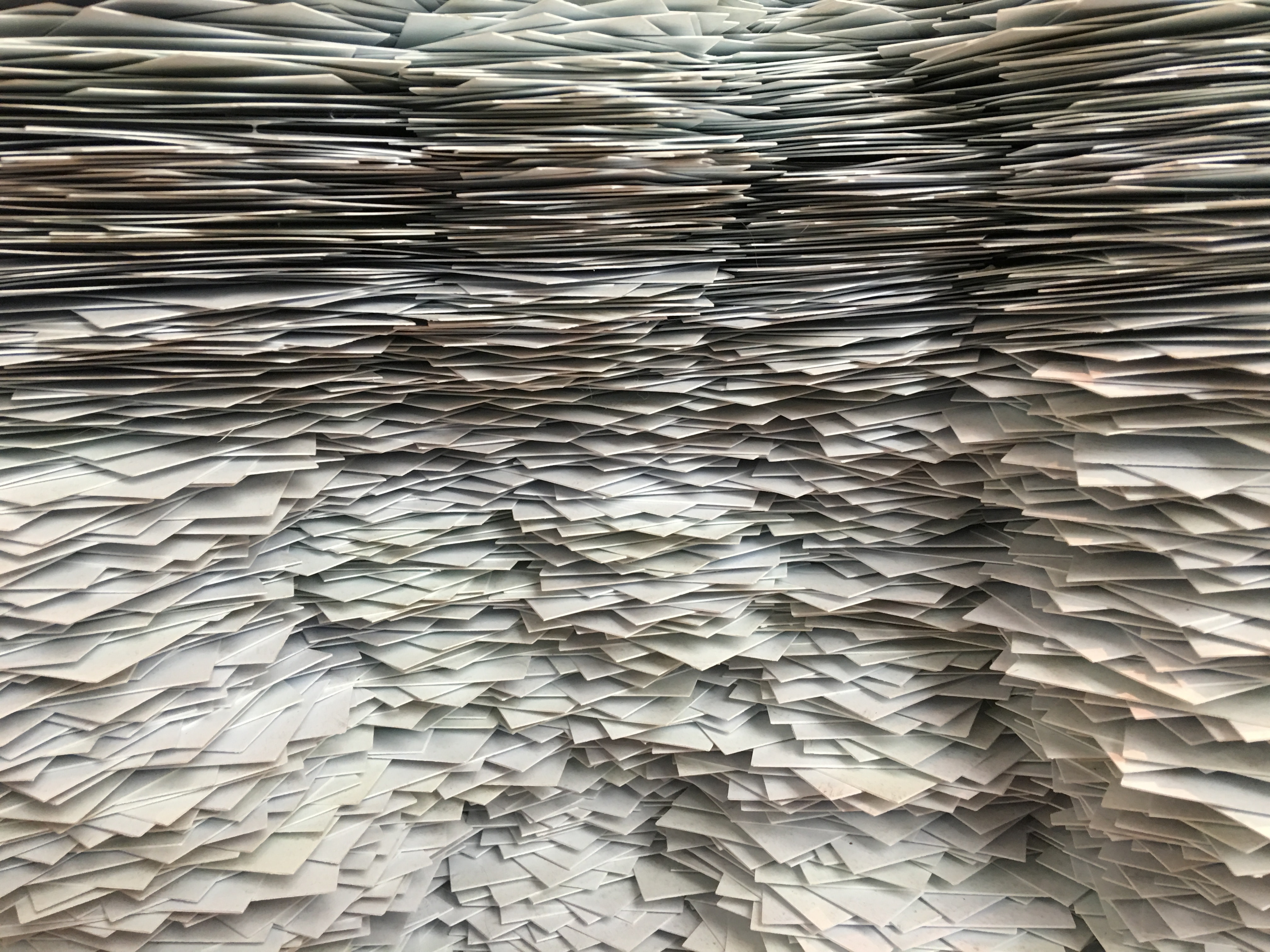As business owners, you deal with A LOT of paperwork. And because of the fear of being audited, you feel like you have to hold on to EVERY. SINGLE. RECEIPT.
If you’re like some of the business owners I know, you stash it all away in a box for your accountant to go through at the end of the year. After your taxes are filed, you then stack up the boxes from each year in a corner of your office to collect dust from now until eternity.
Don’t wait until you’re featured on the next episode of Hoarders – go paperless now and enjoy the following benefits:
- Increase efficiency by eliminating the search for paper documents.
- Audit-proof your finances by attaching receipt images to transactions.
- Save time by creating a faster workflow among yourself, your bookkeeper, your clients, and your employees.
- Eliminate filing cabinets and reduce office space.
- Build rapport with clients stating that you are “going green”.
- Secure backup of documents on the cloud.
- Access your files anytime, anywhere.
In addition to the great benefits above, what if I told you that you could go paperless and be even more compliant? Enter Hubdoc.
How to send documents to Hubdoc:
App: snap and send photos of physical receipts
Email: forward any receipts/invoices to your unique address
Sync: link your accounts for automatic delivery of invoices, bank statements, etc.
Upload: import documents by uploading via the site
Once the items are brought into Hubdoc:
1. Sorted and easily searchable: Hubdoc categorizes everything into folders and is easily searchable by keywords when you need to find something. Additionally, all paperwork is stored forever inside of Hubdoc with no data limits.
2. Learns as you go: Hubdoc uses OCR (optical character recognition) to extract the pertinent data such as vendor, date and amount. Additionally, it remembers that ABC Electric should be categorized as utilities since that’s how you coded it last time.
3. Syncs with QuickBooks: Once approved, Hubdoc pushes the invoice/receipt to QuickBooks and attaches the original item as a PDF to the created transaction.
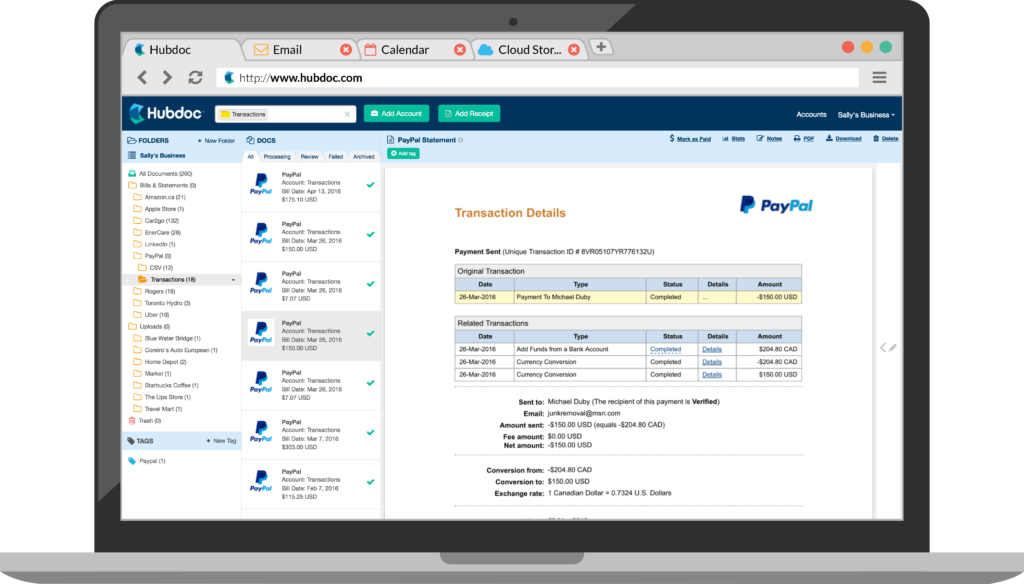
Audit proof your business. When you use Hubdoc linked with Quickbooks Online, it attaches the scanned image of the receipt to the transaction inside of QBO. Then, if you are ever audited, all you need to do is show your QBO file and everything is accounted for right there. Beautiful.
Backup storage. In addition to having the receipts attached inside of QuickBooks, you can link Hubdoc to another data storage, such as DropBox or Box. Then everytime you send a file to Hubdoc, it’s stored in three places: Hubdoc, QuickBooks, and DropBox.
Bank level encryption. Hubdoc uses bank-level security to ensure your data is safe. This includes 256 bit encryption, SSL/TLS and a Premium Extended Validation certificate — as well as monitoring and verification from McAfee & TRUSTe, the trusted industry standards in data security.
Read only access. Another important tool in fraud prevention. Because Hubdoc is just a fetching service, no one, including you, to access money or make account changes within Hubdoc.
Marketing. Using Hubdoc allows you to go paperless, which not only helps the environment, but is a marketable trait to your eco-conscious clients.
We are proud to support Hubdoc and are honored to have the following certifications:

We use Hubdoc with all of our accounting clients to help tackle paper clutter, fetch bank statements, minimize data entry, and audit-proof their businesses. With all that Hubdoc can do and for such a reasonable price ($20/month) we believe that it really is a no-brainer and a vital asset to any business.
Are you interested in learning more about how Hubdoc and other tools can help you eliminate paperwork?